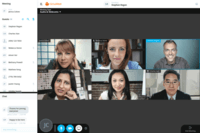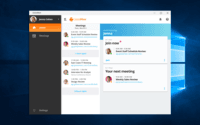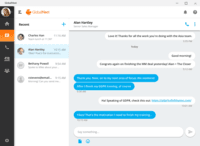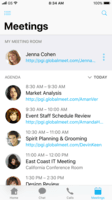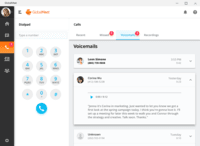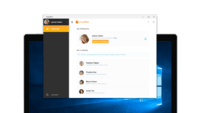Overview
What is GlobalMeet Collaboration (discontinued)?
GlobalMeet Collaborationiwas an audio, web and video conferencing solution that is designed to make global communication easy from anywhere using any device. As of 2023 the product has reached EOL and will no longer be sold.
Recent Reviews
Popular Features
- Desktop sharing (39)7.676%
- High quality audio (46)7.474%
- Meeting initiation (40)7.070%
- High quality video (36)6.767%
Pricing
Entry-level set up fee?
- Setup fee optional
For the latest information on pricing, visithttps://www.pgi.com/globalmeet/pricing
Offerings
- Free Trial
- Free/Freemium Version
- Premium Consulting/Integration Services
Would you like us to let the vendor know that you want pricing?
1 person also want pricing
Alternatives Pricing
Features
Return to navigation
Product Details
- About
- Competitors
- Tech Details
- Downloadables
- FAQs
What is GlobalMeet Collaboration (discontinued)?
GlobalMeet Collaborationiwas an audio, web and video conferencing solution that is designed to make global communication easy from anywhere using any device. As of 2023 the product has reached EOL and will no longer be sold.
GlobalMeet Collaboration (discontinued) Features
Performance & Compatibility of Online Events Software Features
- Supported: High quality audio
- Supported: High quality video
- Supported: Low bandwidth requirements
- Supported: Chrome compatible
- Supported: Firefox compatible
- Supported: Safari compatible
- Supported: IE compatible
- Supported: Available for OS X
- Supported: Available for Windows
- Supported: Mobile support
Screen Sharing Features
- Supported: Desktop sharing
- Supported: Document/File sharing
- Supported: Application sharing
- Supported: Whiteboards
Online Meetings / Events Features
- Supported: Scheduling
- Supported: Calendar integration
- Supported: Meeting initiation
- Supported: End meetings
- Supported: Record meetings / events
- Supported: Online attendance
- Supported: Mute
- Supported: Slideshows
- Supported: Media
- Supported: International calling
- Supported: Multiple webcam streams
Online Events Collaboration Features
- Supported: Live chat
- Supported: Q&A
- Supported: Meeting space storage
Online Events Security Features
- Supported: User authentication
- Supported: Participant roles & permissions
- Supported: Participant list
- Supported: Confidential attendee list
- Supported: Secure file sharing
GlobalMeet Collaboration (discontinued) Screenshots
GlobalMeet Collaboration (discontinued) Competitors
GlobalMeet Collaboration (discontinued) Technical Details
| Deployment Types | Software as a Service (SaaS), Cloud, or Web-Based |
|---|---|
| Operating Systems | Unspecified |
| Mobile Application | Apple iOS, Android |
| Supported Countries | North America, EMEA, APAC |
| Supported Languages | English, French, German, Dutch |
GlobalMeet Collaboration (discontinued) Downloadables
Frequently Asked Questions
GoTo Meeting, Webex Meetings, and Zoom are common alternatives for GlobalMeet Collaboration (discontinued).
Reviewers rate User authentication highest, with a score of 8.6.
The most common users of GlobalMeet Collaboration (discontinued) are from Mid-sized Companies (51-1,000 employees).